Customer Setup
While the true power of the Precision Technology Configurator lies in the Product Catalog and the Configuration Tool, one of the best things you can do is to add your customer locations, contacts, and shipping addresses before getting started with quotes. This way you can easily add a customer immediately after finishing a quote. If you have not added any customers yet, you can still create quotes, but you cannot add a customer to a quote until you have created a customer location.
Below are some quick guides to adding customers, shipping addresses, and contacts.
Adding a Customer
- Select Customers from the main menu.
- Select the add button (+).
- Enter the customer’s information. The system will begin saving the information after you enter the name. It will continue to save as you fill out or update the fields.
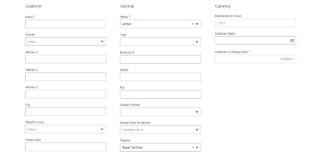
Adding a Ship To Address
- Open the Ship To Addresses tab and then select the add button (+).
- Enter the address information. The system will save the address and continue updating as you fill out the fields.
- Select the Customer name above to return to the previous page.
- Add more addresses using the same steps.

Adding Contacts
- Open the Contacts tab and then select the add button (+).
- Enter the contact’s information. The system will save the contact and continue updating as you fill out the fields.
- Select the Customer name above to return to the previous page.
- Add more contacts using the same steps.
