What is the Precision Technology Configurator?
The main goal of this content is to provide you with information on how to use the tools within the Precision Technology Configurator. We will also provide some context and other helpful information along the way. Think of this as part training and part documentation. Feel free to come back to any of these pages to review the steps for a process.
What the Precision Technology Configurator?
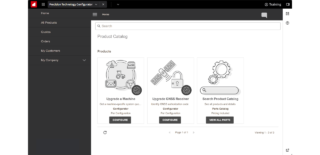
The Precision Technology Configurator is Raven’s online quoting system that gives you access to search our Product Catalog. In the Product Catalog, you can view product literature like wiring diagrams and application drawings. You can also use the Configuration Tool to build and quote a system for a specific machine.
The Precision Technology Configurator also allows you to create locations for your customers, and you can add individual contact information and shipping addresses for each of these locations. This gives you the flexibility in adding specific customer information to a quote quickly and easily.
General Price Point Workflow
This is the general workflow you can expect while working in the Precision Technology Configurator.
- Create customer locations, add contacts, and add shipping addresses.
- Use the Product Catalog and Configuration Tool to view products and create quotes.
- Add customers to quotes (optional).
- Convert the quote to an order (if using Raven Sales team) or generate a document or CSV file if using a non-Raven sales system.
